Hello again, Morotola Xoom

This was my first tablet back in 2011. At the time, it was an awesome Android device running Android 3.2 "Honeycomb". Over the years I have collected so many devices that I can either recycle them or find a good use to them at home.
I am thinking of turning this device into a SmartHome Always On Interface that will control all my lights, check live feed of cameras, motion sensors, etc. Having worked in the Internet of Things platform/portal for the last few years at my current Job, this should be a fun little home project.
In its current form the Motorola Xoom only has 1GB of DDR2 RAM, no way near being able to run any of the current OS versions. Lucky, there are ways to flash custom ROM that will get me close to a more modern Android OS.
I will use the Android Debug Bridge (ADB) that will let me side load a custom recovery image called the TWRP. I won’t go too much in details here about the process, but what this will allow me to do is let me boot into the custom recovery and install a compatible OS. The most recent stable one I can find is the Android 4.4.4 Kitkat version.
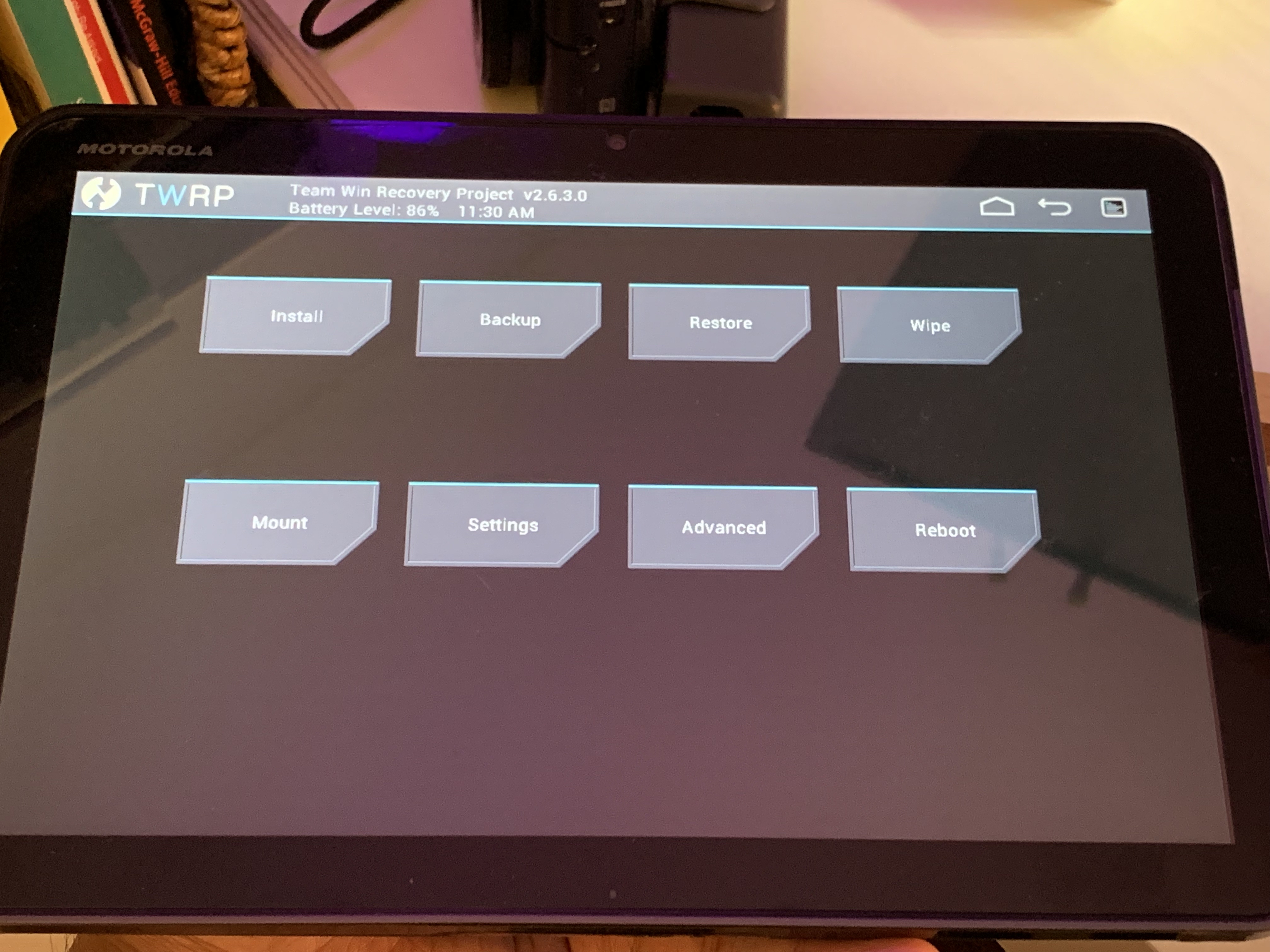
After flashing the custom ROM, we have Android Kitkat running on this device!
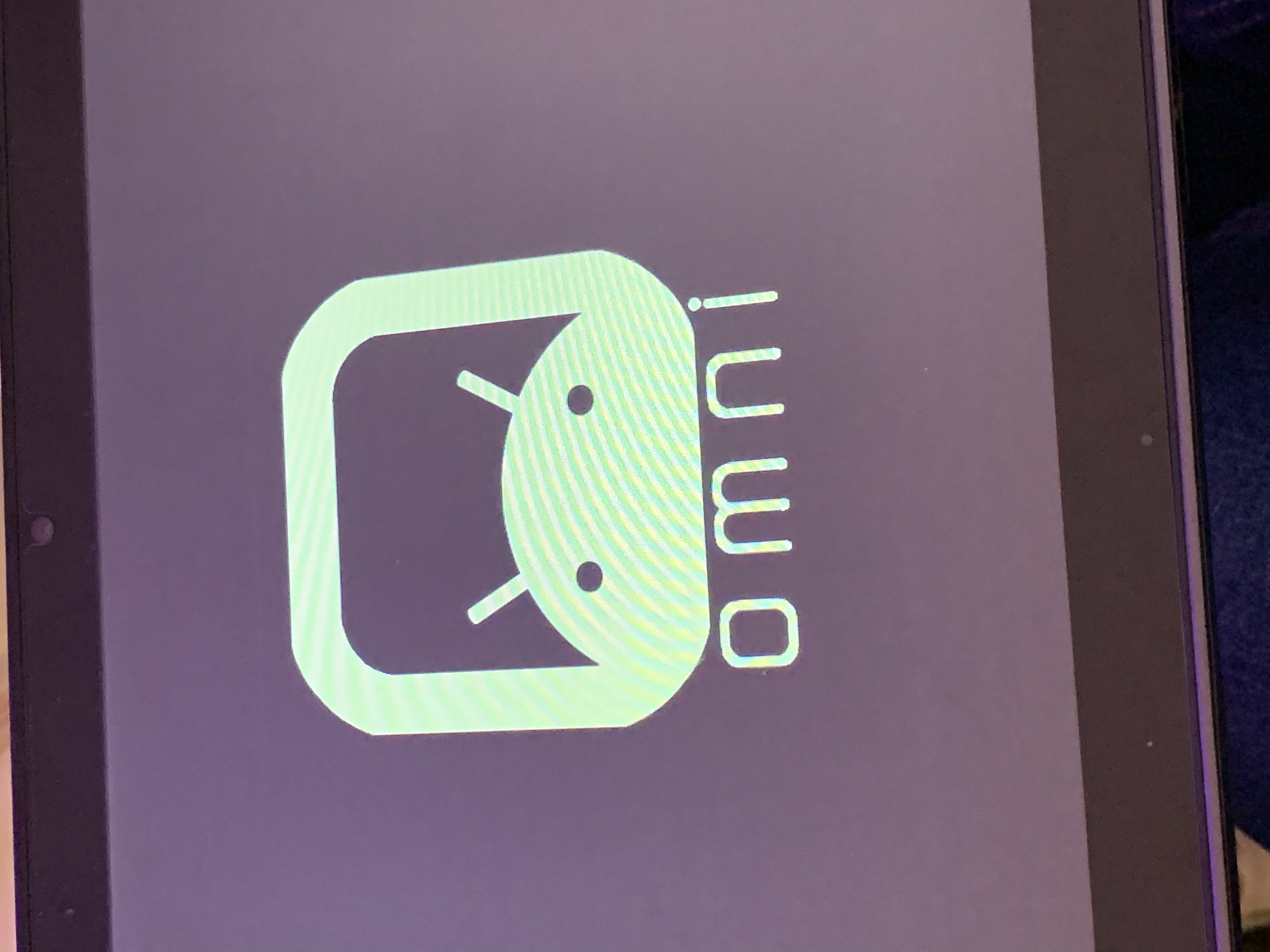
Yay Welcome Screen splash. It won’t be as fast as any current devices, but at least it will be good enough to load a few apps or in my case a webpage that will run the custom UI that connects to my Samsung Smartthings API interface.
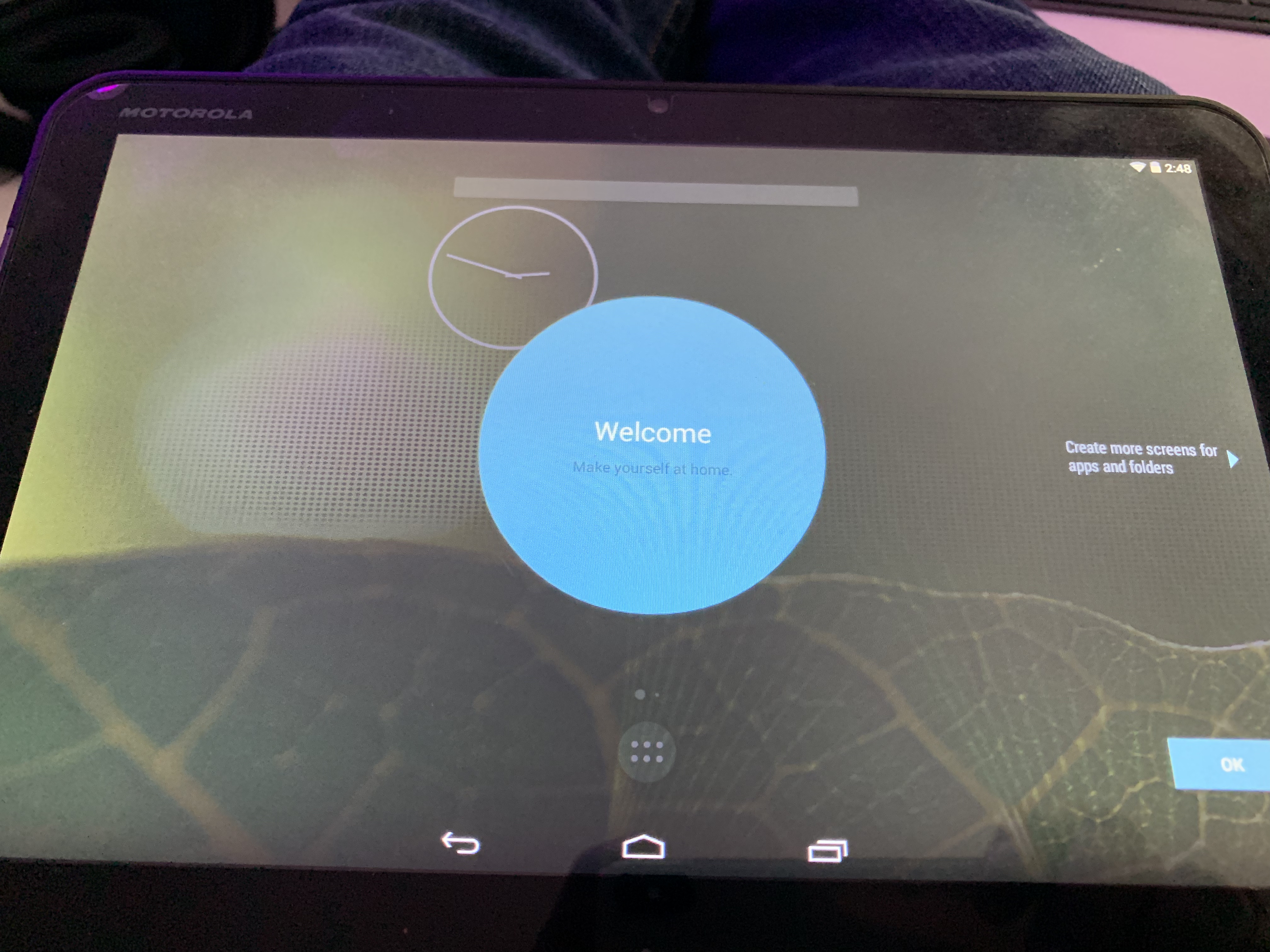
I will update with a new post once I have the UI interface running, unless I find a custom solution already out there. That way I don’t need to invent the wheel again ;)